Did you know that with BlueBeam Revu CAD you can print a 3D PDF to share with anyone of your 3D model from Autodesk Revit?
With BlueBeam Revu CAD installed and your version of Autodesk Revit, open your Revit model, go to the Add-Ins tab, select the BlueBeam addin, choose Create 3D PDF.
It’s that easy!

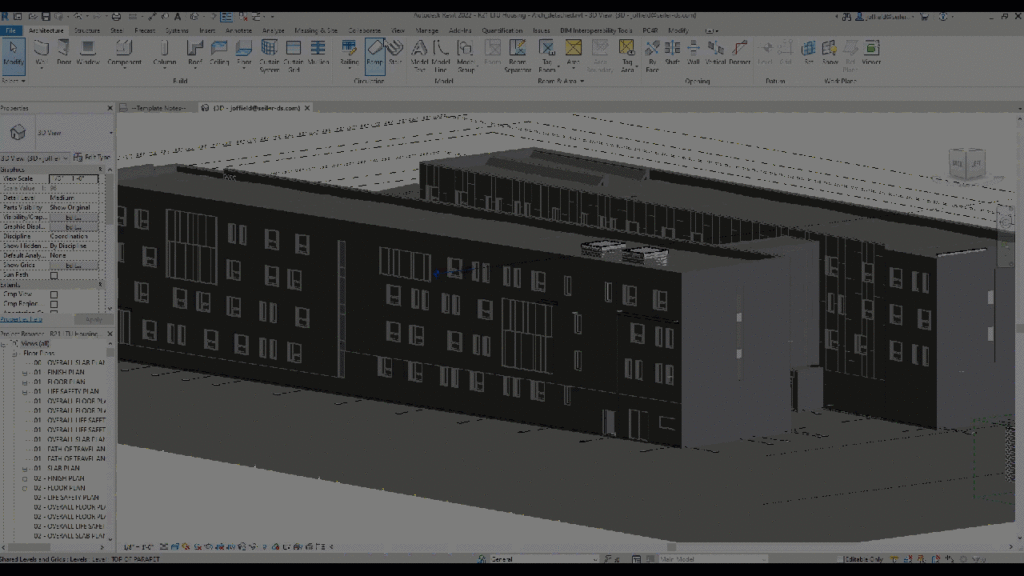
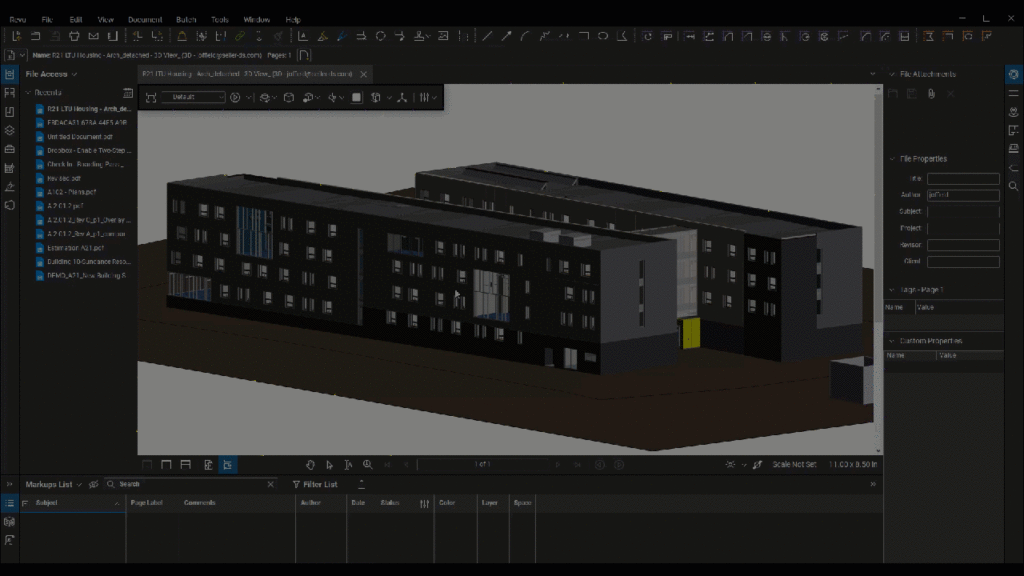
Leave A Comment